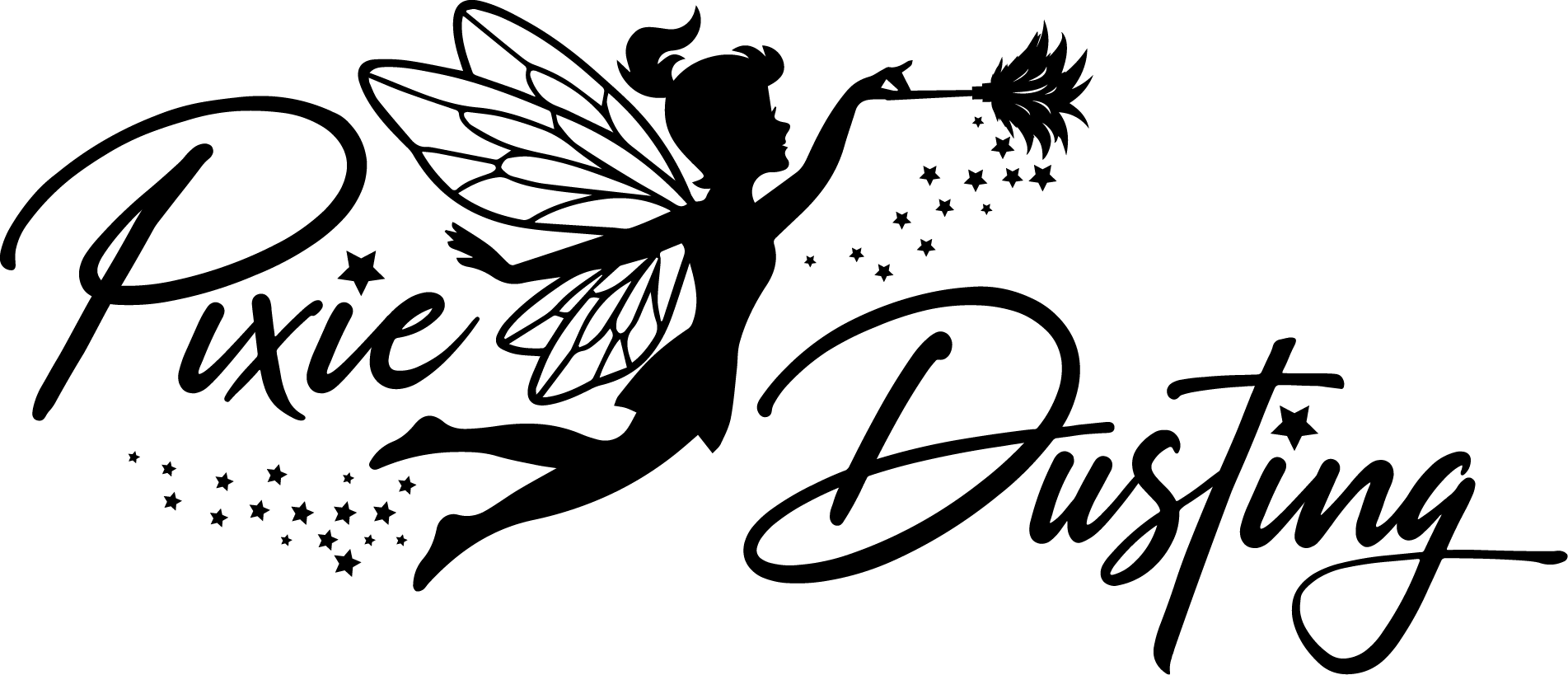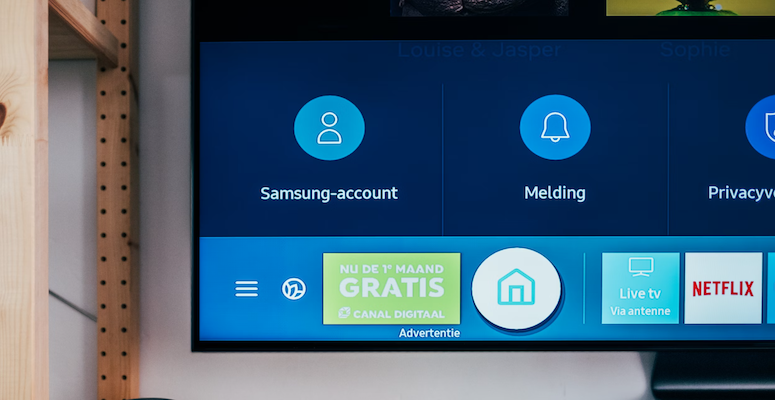
Your television is a focal point of your living space, providing entertainment and relaxation for you and your family.
Over time, dust, fingerprints, and smudges can accumulate on the screen, detracting from your viewing experience.
Proper cleaning not only ensures a clearer picture but also helps prolong the lifespan of your TV. In this comprehensive guide, we’ll explore the best practices for cleaning your TV, ensuring it stays pristine and picture-perfect.
1. Gather Your Supplies
Before you begin cleaning your TV, gather the following supplies:
- Microfiber Cloth: Opt for a soft, lint-free microfiber cloth to prevent scratching or damaging the screen.
- Distilled Water: Use distilled water to dampen the microfiber cloth for cleaning.
- Isopropyl Alcohol: If needed, dilute isopropyl alcohol with distilled water in a 1:1 ratio to remove stubborn stains or smudges.
- Compressed Air: Use compressed air to remove dust from the TV vents and crevices.
- Soft Brush: A soft brush, such as a clean makeup brush, can help remove dust from hard-to-reach areas.
2. Power Off and Unplug
Before cleaning your TV, turn it off and unplug it from the power source to prevent any electrical hazards. Allow the TV to cool down completely before proceeding with the cleaning process.
3. Dusting
Start by using a soft brush or compressed air to remove dust from the TV vents, ports, and crevices. Be gentle to avoid damaging delicate components.
4. Clean the Screen
Dampen a microfiber cloth with distilled water or a 1:1 mixture of isopropyl alcohol and distilled water. Gently wipe the screen in a circular motion, starting from the center and working your way outward. Avoid pressing too hard or using abrasive materials, as this can damage the screen.
5. Dry the Screen
After cleaning, use a dry microfiber cloth to gently wipe the screen and remove any excess moisture. Ensure the screen is completely dry before powering the TV back on.
Additional Tips:
- Avoid Harsh Chemicals: Refrain from using harsh chemicals, solvents, or ammonia-based cleaners on your TV screen, as they can damage the protective coating and affect picture quality.
- Don’t Spray Directly: Avoid spraying cleaning solution directly onto the screen, as it can seep into the edges and damage internal components. Instead, dampen the cloth and then wipe the screen.
- Clean Regularly: Incorporate TV cleaning into your regular household cleaning routine to prevent dust and dirt buildup.
Conclusion
With proper care and maintenance, you can keep your TV looking its best and enjoy a clearer, more vibrant picture. By following these simple steps and using gentle cleaning materials, you can ensure that your TV remains pristine for years to come.
For professional cleaning services that include electronic device cleaning and more, contact Pixie Dusting. Our experienced team is dedicated to providing top-notch cleaning solutions tailored to your needs.