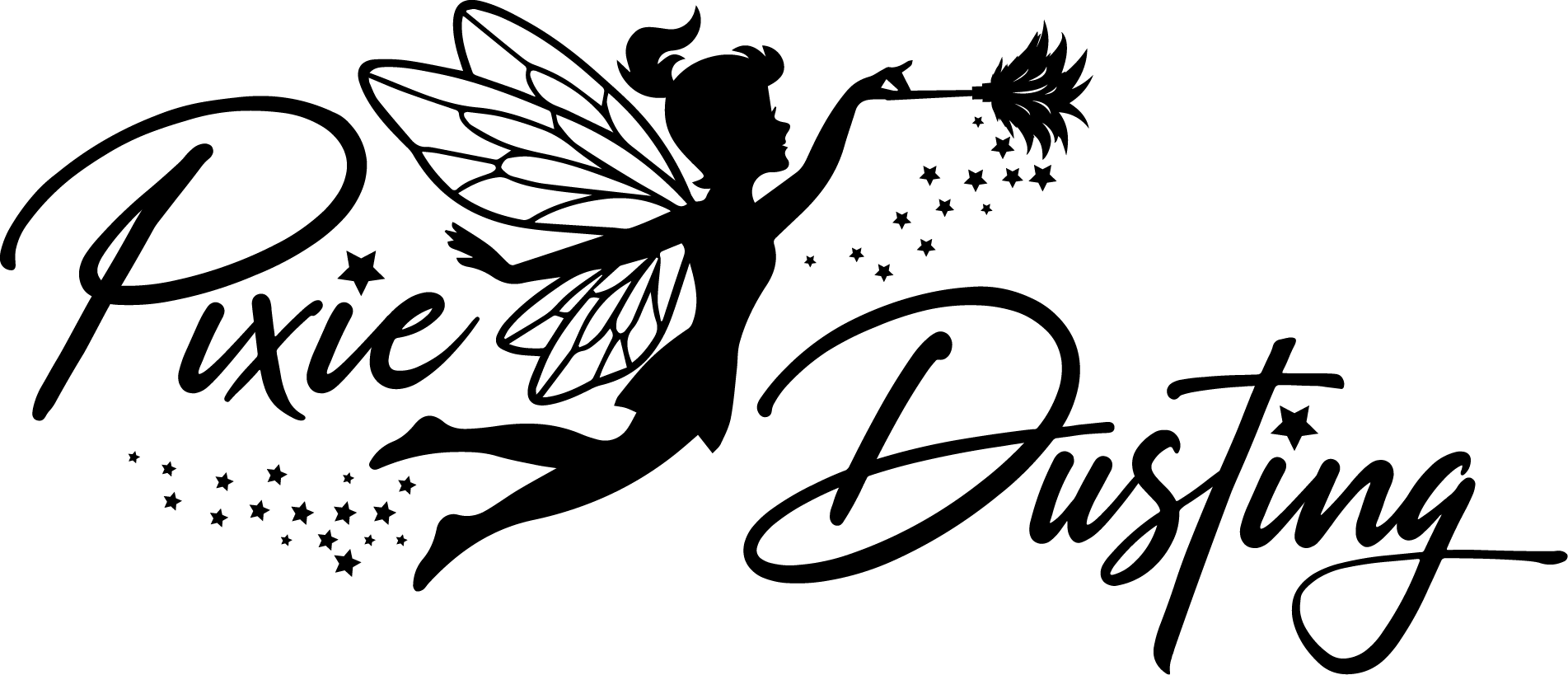As remote work becomes a mainstay in our professional lives, the importance of creating an effective and comfortable home office cannot be overstated.
Your remote work setup goes beyond just a desk and a chair; it’s about fostering an environment that promotes productivity, focus, and overall well-being.
Pro Tips for Remote Work
1. Ergonomic Essentials
Invest in a comfortable chair and a desk that promotes good posture. Consider ergonomically designed accessories like a keyboard, mouse, and monitor stand to reduce strain on your body during long work hours.
2. High-Speed Internet
A reliable and high-speed internet connection is non-negotiable for a smooth remote work experience. Ensure that your internet plan supports the demands of video calls, file transfers, and other online activities essential to your job.
3. Optimal Lighting
Position your workspace near natural light if possible. Invest in proper lighting fixtures to reduce eye strain and create a well-lit, conducive atmosphere for work.
4. Noise Management
Minimize distractions by creating a quiet workspace. Consider noise-canceling headphones or a white noise machine to drown out background sounds that may disrupt your focus.
5. Technological Toolbox
Ensure you have the necessary hardware and software tools for your specific job. This includes a reliable computer, video conferencing tools, project management software, and any other tools essential to your workflow.
6. Regular Cleaning Services
Maintaining a clean and organized workspace is essential for productivity and mental well-being. Consider hiring a local cleaning company like Pixie Dusting for regular cleaning sessions. A spotless environment not only enhances your focus but also contributes to a healthier and more enjoyable work atmosphere.
7. Comfort Enhancements
Add personal touches to your workspace to make it uniquely yours. Consider plants, artwork, or motivational quotes to create a positive and inspiring ambiance.
8. Organizational Solutions
Invest in storage solutions to keep your workspace clutter-free. Shelving, drawers, and organizers can help you stay organized and maintain a professional-looking workspace.
9. Webcam Etiquette
As video calls become a standard in remote work, ensure your webcam setup is professional. Position your camera at eye level, ensure proper lighting, and choose a neutral background for a polished appearance.
10. Mental Health Corner
Create a designated area for relaxation and breaks. Include elements that promote mental well-being, such as a comfortable chair, calming colors, or even a cozy corner with a bookshelf.
Crafting Your Ideal Remote Work Oasis
Your remote work setup is not just a physical space; it’s a dynamic and personalized oasis where you can thrive professionally and personally.
By following this comprehensive checklist, you’re setting the stage for a seamless and productive remote work experience.
And don’t forget the transformative power of a clean environment – hire a cleaning company to ensure your workspace is not only efficient but also spotless and ready to fuel your success.
Embrace the freedom of remote work and create a space that inspires and empowers you to achieve your best work.